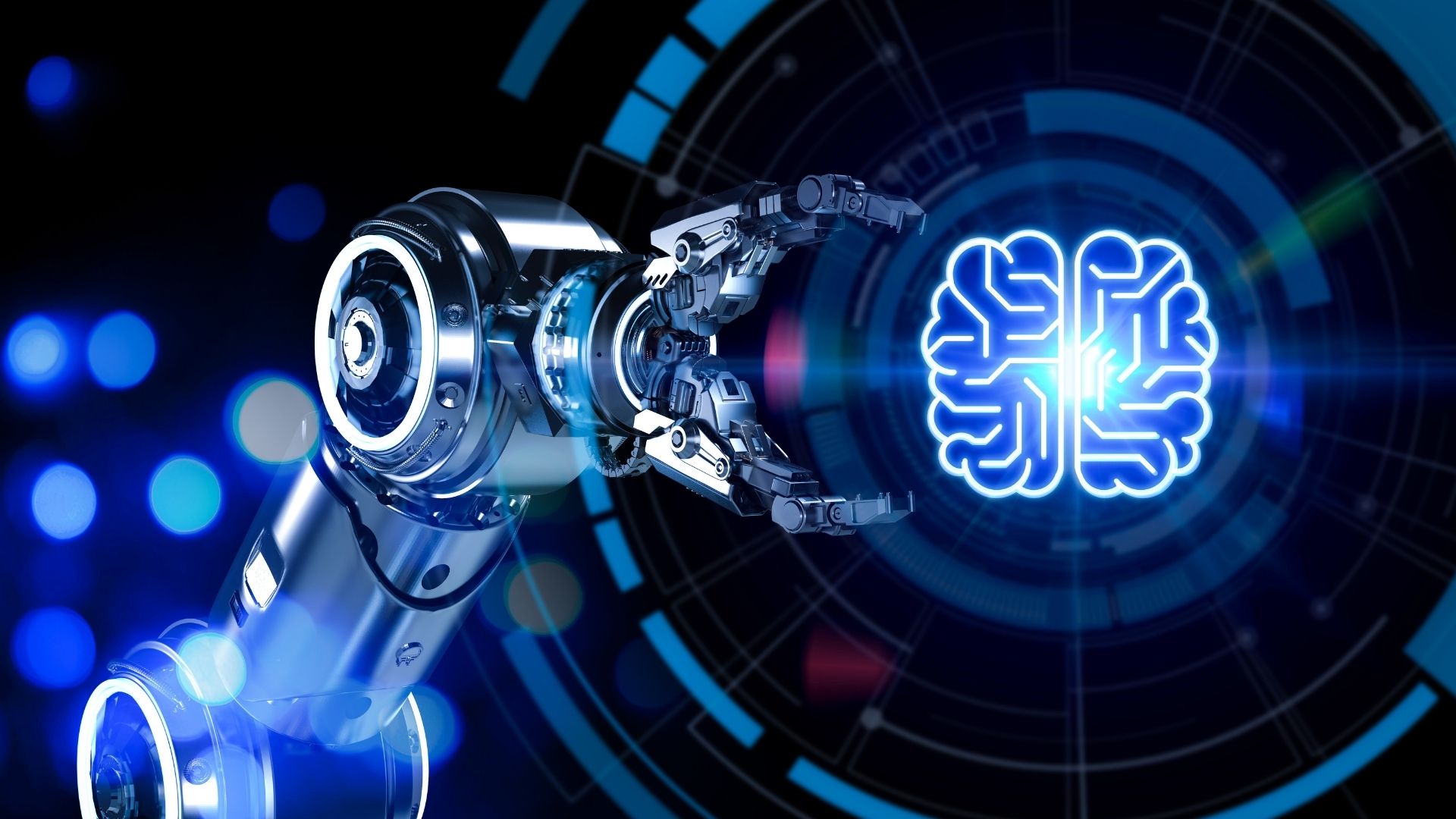Best AI Tools for Photo Editing: Enhance Your Images with Smart Technology
In the rapidly evolving world of photography and digital design, artificial intelligence (AI) has revolutionized the way we edit images. From automating complex tasks to enhancing photo quality with just a few clicks, AI-powered photo editing tools are now essential for professionals and hobbyists alike. In this article, we’ll explore the best AI tools for photo editing in 2025, breaking down their features, benefits, and why they stand out in the creative industry.
Why Use AI Tools for Photo Editing?
Traditional photo editing can be time-consuming and require a steep learning curve. AI tools simplify this process by using machine learning algorithms to analyze images and apply intelligent edits automatically. Here’s why these tools are gaining popularity:
- Speed: Edits that once took hours can now be completed in minutes.
- Precision: AI identifies elements like faces, backgrounds, and lighting with high accuracy.
- Ease of Use: Many tools offer one-click solutions perfect for beginners.
- Creativity: AI features such as style transfer, background removal, and upscaling help users explore new creative directions.
1. Adobe Photoshop with Adobe Sensei
Adobe Photoshop has long been the gold standard in image editing, and with the integration of Adobe Sensei (Adobe’s AI platform), it’s more powerful than ever. Adobe Sensei powers features like automatic subject selection, sky replacement, and neural filters that can apply dramatic changes to portraits, such as changing facial expressions or adjusting age.
Key AI Features:
- Neural Filters for advanced facial edits
- AI-powered object selection
- Sky Replacement Tool
While Photoshop comes with a learning curve and a subscription fee, its AI capabilities make it a top choice for serious photographers and designers.
2. Luminar Neo
Luminar Neo by Skylum is one of the most intuitive AI-based photo editors on the market. Designed for users who want professional results without technical complexity, Luminar Neo offers tools like automatic background replacement, portrait enhancement, and AI-driven lighting effects.
Key AI Features:
- AI Sky Enhancer and Sky Replacement
- Portrait Bokeh AI
- Automatic power line removal
- Relight AI for intelligent exposure control
Luminar Neo is ideal for creatives who want fast, beautiful results with minimal manual effort.
3. Topaz Labs Photo AI
Topaz Labs specializes in AI photo enhancement tools that target image quality. Photo AI is their flagship product, combining sharpening, noise reduction, and upscaling in one powerful tool. It’s especially useful for photographers working with high-resolution images or restoring older, lower-quality photos.
Key AI Features:
- AI-based sharpening and deblurring
- Noise reduction with subject-aware targeting
- Gigapixel AI for upscaling images up to 600%
Photo AI is widely appreciated for its ability to bring out fine details and improve photo clarity in just a few steps.
4. Fotor
Fotor is a web-based AI photo editor that’s perfect for quick edits and beginners. It offers a range of free and premium tools, including AI retouching, one-tap enhance features, and filters. The simplicity of its interface makes it accessible for those with little to no editing experience.
Key AI Features:
- AI One-Tap Enhance
- Background remover
- Portrait retouching tools
Fotor is a great choice for content creators and social media users who need efficient photo improvements without advanced software knowledge.
5. Canva’s AI Photo Editing Tools
Canva has become a favorite among marketers and designers for its drag-and-drop interface and vast library of templates. Recently, Canva has added several AI photo editing tools, including Magic Eraser, background remover, and auto-enhance features.
Key AI Features:
- AI-powered background remover
- Magic Eraser to eliminate unwanted objects
- Auto-enhance tool for quick fixes
Because Canva is browser-based, it’s ideal for quick graphic design projects, social media posts, and team collaboration.
6. Remove.bg
Remove.bg is a specialized AI tool designed to remove backgrounds from images with a single click. It’s perfect for creating product images, profile photos, and transparent backgrounds without manual editing.
Key AI Features:
- Automatic background removal
- Bulk image processing
- API integration for developers
This tool is ideal for eCommerce store owners, graphic designers, and anyone who needs to process multiple images quickly.
7. Pixlr
Pixlr is an online AI photo editor offering both Pixlr X (simple editing) and Pixlr E (advanced editing). It features a smart cutout tool, automatic enhancement, and a range of templates. It’s free to use with optional premium upgrades.
Key AI Features:
- AI Cutout for background removal
- AI Auto-Fix for color and lighting
- One-click filters and effects
Pixlr is ideal for casual users and small business owners looking for quick results without the need to install software.
Conclusion: Choosing the Best AI Tools for Photo Editing
The best AI tools for photo editing offer a range of capabilities, from basic enhancements to complex transformations. Whether you’re a professional photographer seeking fine-tuned adjustments or a content creator looking for quick, impactful edits, there’s an AI photo editing tool for you.
To summarize:
- Photoshop + Adobe Sensei is best for professionals who want full control and advanced editing features.
- Luminar Neo is perfect for creatives who want intelligent automation.
- Topaz Photo AI excels at image enhancement and restoration.
- Fotor and Pixlr are great for casual editors and beginners.
- Canva and Remove.bg are ideal for marketing and social media graphics.
AI continues to redefine what’s possible in photo editing. Embrace these tools to save time, boost creativity, and achieve professional-quality results with less effort.